Script Definition
Functions for defining script metadata, input parameters, data sources, and output formatting. Essential foundations for creating well-structured and user-friendly kScript indicators.
Overview
Script Metadata
Define script properties including name, chart placement, axis configuration, and title customization for professional indicator presentation.
User Inputs
Create configurable parameters that users can adjust, including numbers, colors, booleans, and constrained selections for flexible indicators.
Data Management
Access market data sources, manage data feeds, and implement debugging tools for robust indicator development and troubleshooting.
Functions Reference
define - set script metadata and chart placement
define(title: string, position: 'onchart' | 'offchart', axis: boolean, customTitle?: string): voidParameters:
- title (string) - Display name of the indicator
- position ('onchart' | 'offchart') - Chart placement - 'onchart' or 'offchart'
- axis (boolean) - Show price axis for the indicator
- customTitle (string) - Optional suffix appended to the title to display dynamic values (e.g., input parameters). Use variable interpolation like " ($period)" to show current settings in the chart title.
Returns:
void (configures the script)
Code Example:
input - create user-configurable parameters
input(name: string, type: string, defaultValue?: any, label?: string, constraints?: any, options?: string[]): anyParameters:
- name (string) - Unique parameter identifier used internally
- type (string) - Input type: 'number' (numeric values), 'boolean' (true/false), 'color' (hex color picker), 'color[]' (array of colors), 'string' (text values), 'text' (multi-line text), 'select' (dropdown selection)
- defaultValue (any) - Default value
- label (string) - User-friendly display name in settings panel
- constraints (object) - Validation rules for number inputs: {min: number, max: number}. Limits the valid range of numeric inputs. Only applicable for type="number".
- options (string[]) - Array of choices for select type (required when type='select')
Returns:
any (current parameter value set by user)
Visual Example:
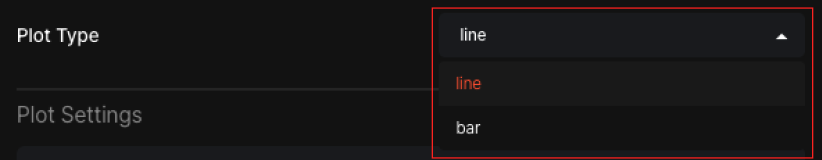
Code Example:
source - create data source from market data
source(src: string, symbol: string, exchange: string): TimeSeriesParameters:
- src (string) - Data source type (e.g., 'ohlcv'). See
Data Sourcesfor all available types and aliases. - symbol (string) - Symbol for the data
- exchange (string) - Exchange for the data
Returns:
TimeSeries (source data series)
Code Example:
print - output debug information to console
print(message: any): voidParameters:
- message (any) - Value to output to console for debugging
Returns:
void (outputs to console)
Visual Example:
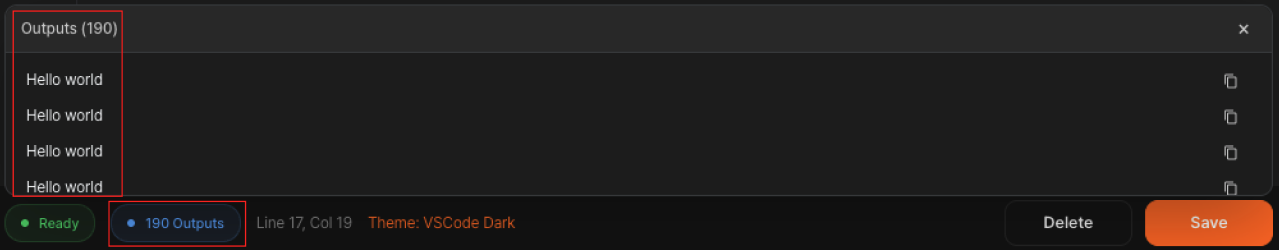
Code Example:
printTimeSeries - output time series data to console
printTimeSeries(source: TimeSeries, priceIndex?: number): voidParameters:
- source (TimeSeries) - Time series data to output
- priceIndex (number) - Index of price data to extract (optional)
Returns:
void (outputs time series data to console)
Code Example:
Best Practices
Naming Convention
Use descriptive names for scripts and inputs. Good names make your indicators more professional and user-friendly.
Chart Placement
Use 'onchart' for price-related indicators, 'offchart' for oscillators and volume indicators. Consider independent axes for different scales.
